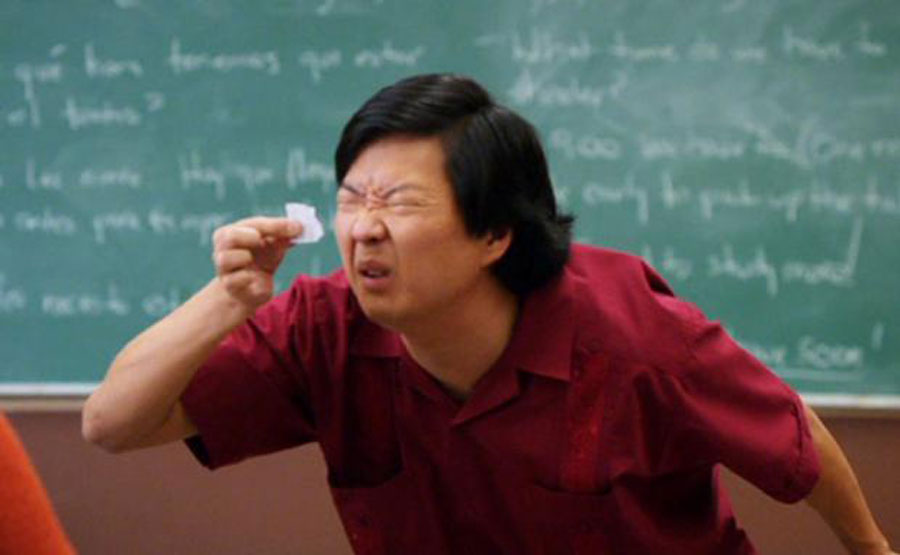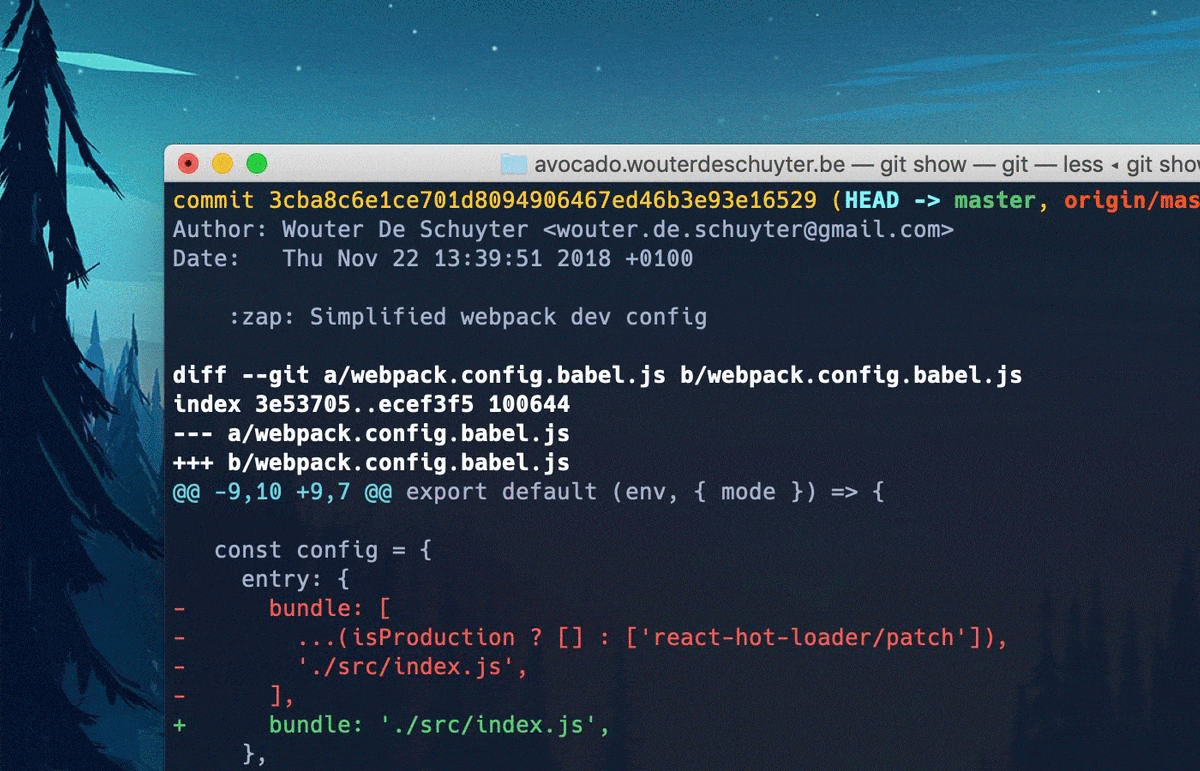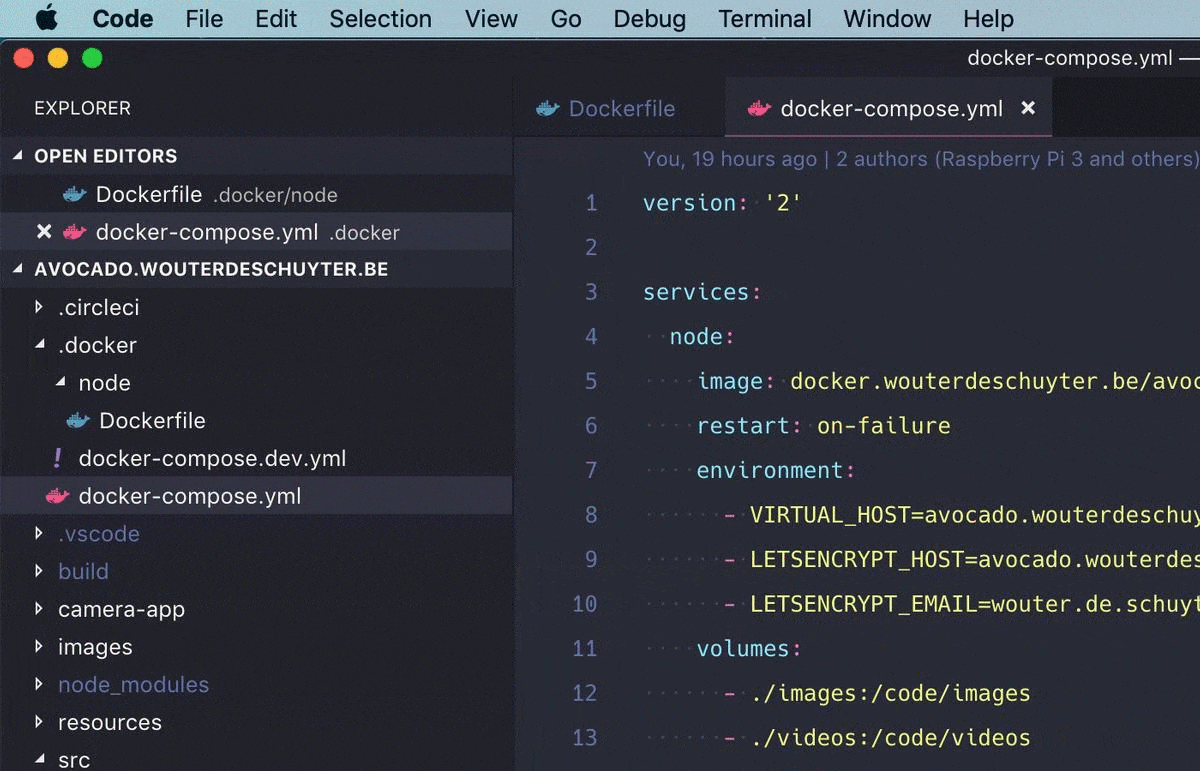Fix font rendering on macOS Mojave
So I finally updated to macOS Mojave yesterday, yay! But something was bothering me a bit.. I had the feeling there was something different with the font, I couldn't tell right away what it was though.
A few minutes later it hit me, the font was thinner than it used to be! Apparently Apple has changed the font rendering in macOS Mojave. The change is minorly visible in native apps like the Terminal.
But in Electron based apps like VSCode it's much more noticeable if you're used to a thicker font.
Since I basically look all day long at this editor I was a bit annoyed by the change. Luckily it's easy to change it back to how it used to be. Just run the following command in the terminal, reboot your machine, and all should be fine again.
defaults write -g CGFontRenderingFontSmoothingDisabled -bool FALSEHope this was helpful!